- Python
- Java
- Javascript / Jquery
- C, C# & C++
- SQL
- PHP
- Go
- Ajax
- Visual Basic (ms office)
- Angular
- Laravel
- .net & asp.net
- Flex, Flash
- Linux
- Swift
- Rust
- Matlab
- Django
- Ruby On Rails
- MEAN Stack
- MERN Stack
- MEVN Stack
- LAMP Stack
- LEMP Stack
- LAPP Stack
- LEAP Stack
- LLMP Stack
- XAMPP Stack
- WAMP Stack
- WIMP Stack
- MAMP Stack
- Flutter Stack
- Serverless Stack
- Misc & Others
- Browse All Categories
Magento E-commerce Platform: Revolutionizing Online Business with Unmatched Features
If you are planning to start your own business or you are trying to take your current e-commerce platform to the next level then you are in the right place. The Magento E-commerce platform is a very powerful platform that brought a revolution to the world of e-commerce. It’s an open-source e-commerce platform that was created by Varien and first released in 2008. Later it was acquired by Adobe in 2018. Magento is coded in PHP and incorporates a MySQL relational database management system. It is very much flexible, scalable, and easy to customize, which makes it a perfect choice for all types of businesses - small or large.
Magento is a powerful e-commerce platform that lets you create and manage online stores quite easily. It offers many features such as website management, product management, order management, and payment integration. It is a popular choice for e-commerce businesses of all sizes since it is highly customizable and flexible. Magento enables developers to build unique and complex e-commerce solutions tailored to the specific needs of a business because of its open-source architecture. Overall, Magento is a powerful platform that can help businesses grow their online presence and increase their sales by providing a hassle-free shopping experience for their potential customers.

Features of Magento E-commerce Platform
- It can grow along with your business
- You can fully customize your store.
- There is active community support for developers and users.
- It gives you added security features in order to protect your store and your customers' data
- You can manage multiple online stores, from a single dashboard
- It’s open-source and hence it’s highly extensible.
How to Get Started with Magento
In order to get started with Magento, you can follow the below mentioned steps:

Familiarize yourself with the platform:
In order to get started with the Magento e-commerce platform, you need to explore its features and functionalities. Magento offers you a wide range of tools that help you to manage your online stores, such as product catalog management, order processing, and customer service. You can take advantage of its features and optimize your online store if you take the time to learn about the platform. There are tons of resources available online that can help you learn about Magento, like its documentation, online forums, and tutorials. Whether you're an experienced developer or a new e-commerce start-up, if you are able to familiarize yourself with the Magento platform, you can expect great success in the long run.
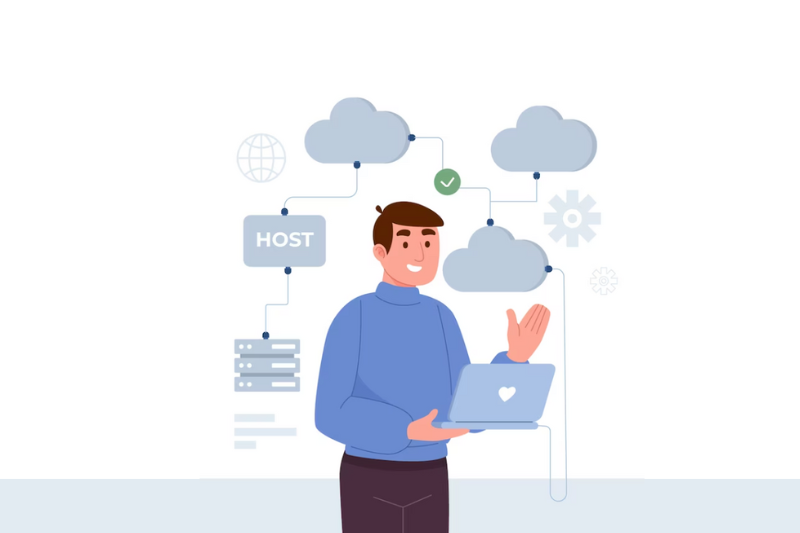
Choose your hosting provider:
Before choosing a hosting provider you need to consider factors such as server performance, uptime guarantees, security, and support. You should always go for a provider that offers dedicated or VPS hosting. Shared hosting is not an ideal choice for a Magento store as it may not provide the necessary resources needed. You also need to pay attention to the location of the hosting provider's servers, as this can affect website speed and performance. Do not hesitate to ask potential providers for references or to check online reviews before making a decision. In this way, you can ensure that your website runs smoothly and gives a good shopping experience to your customers.

Install Magento:
Magento installation is a crucial step during the setup process of your e-commerce store. Before you proceed with the installation, make sure that the hosting environment meets the system requirements for installing Magento. The Installation files of Magento can be downloaded from the official website of Magento. Alternatively, you can also use the installer provided by your hosting provider. The installation wizard will assist you here and you just need to provide the right information when prompted. You can log in to the Magento admin panel once the installation process is complete. Then you can start setting up your store. Magento is a complex platform, so if you're a beginner and have no or little technical skills, you should better hire a developer to assist you in the installation process.
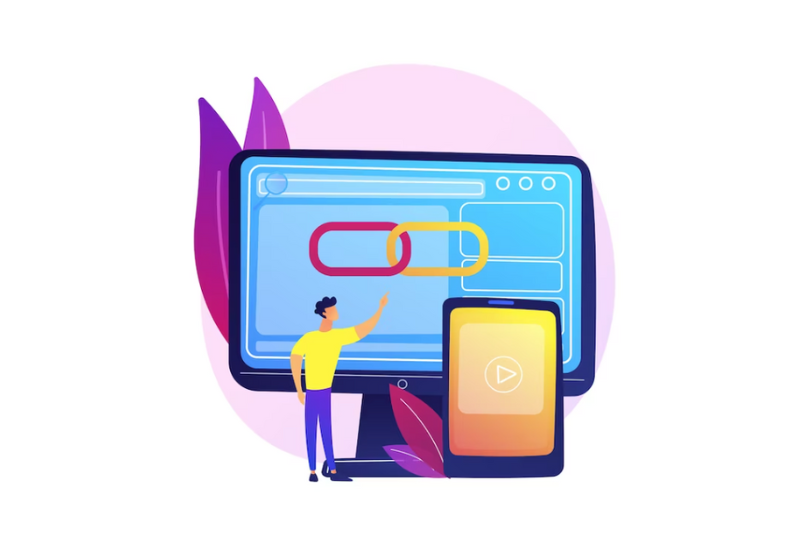
Adding extensions:
If you want to extend the functionality of and customize your website you can add extensions to your Magento store. There are tons of extensions in the official Magento Marketplace. You can also get extensions from third-party developers. Before adding an extension, you have to ensure that it's compatible with the Magento version you have and check if it meets your website's requirements. You can use the Magento Connect Manager to add extensions or manually upload the extension files to your server. You need to configure the setting after the installation is complete. Ensure that the extension is working properly and doesn't conflict with any existing functionality on your website. Extensions can help you optimize your Magento store and provide an amazing shopping experience for your customers.
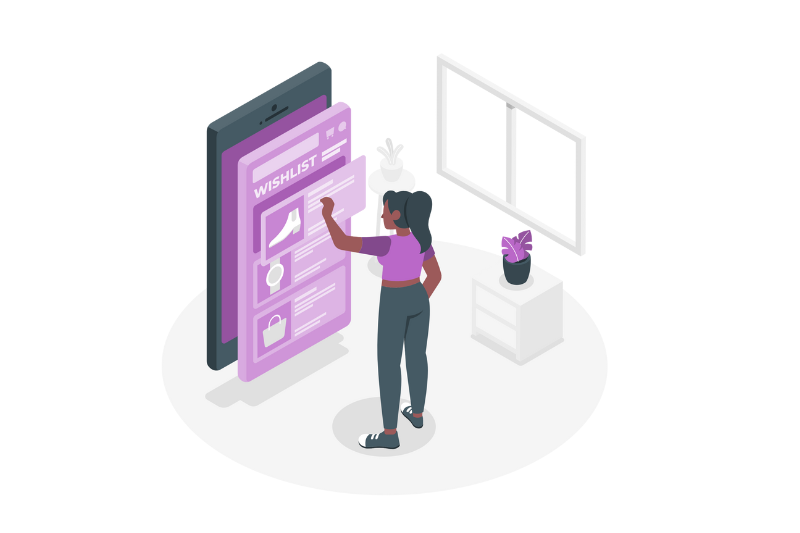
Test your store:
Before launching your website, conduct thorough testing of all features, including browsing products, adding items to the cart, checking out, and processing payments. Test the website on different devices and browsers to ensure that it's optimized for various screen sizes and platforms. You can use testing tools such as Google PageSpeed Insights or GTmetrix to identify performance issues and optimize your website's loading speed. It's also important to test the website's security. You have to protect your customer data and hence, it is important to test the security of your website. Through proper testing, you can identify and fix problems before launching your store. It also provides a hassle-free shopping experience for your customers and ensures the success of your e-commerce business.

Launch your store:
Launching your Magento store is an exciting milestone in your e-commerce journey. Before launching, ensure that you've completed all necessary setup steps, including configuring your store settings, adding products, setting up payment and shipping methods, and conducting thorough testing. When you are about to go live, create a backup of your website, including the database and files, and notify your potential customers through social media, email, and online advertisements, Monitor your website's performance after launching, and address any issues that arise promptly from time to time. This way you can create a strong presence in the e-commerce market.
Frequently asked Question
Learn about features from FAQ!
A: Magento is completely open-source, which means that you can use the software for free. But you need to pay for hosting, development, and maintenance costs.
A: If you are not familiar with web development then Magento can be a bit difficult to use compared to other e-commerce platforms. But thanks to the resources available online which can help you get started.
A: Magento can be used for businesses of all sizes. But if you are planning to use it for a small-scale business then it can be more complex than some other e-commerce platforms.
A: Yes, Magento supports multiple languages and hence is a perfect choice for businesses that operate globally
A: There is a large community of developers and users for Magento. You can also find tons of resources in order to get started. If you need additional help there are professional support and consulting services for businesses from Adobe.
A: Yes, Mageto can be easily integrated with other systems using its API.
Conclusion
To sum up, Magento is a powerful and highly customizable e-commerce platform that is used by both small and medium type businesses. Its customizable, scalable, mobile responsive, secured, and marketing tools that it offers make it a perfect choice for businesses that seek high flexibility and control over their e-commerce store. Apart from this, its open-source nature and the large community of developers make it highly extensible. You get tons of extensions to add new features and functionality to your online store. Yes, there are other e-commerce platforms available, but Magento's wide range of features and flexibility make it the best choice for businesses looking for an all-around solution.


