- Python
- Java
- Javascript / Jquery
- C, C# & C++
- SQL
- PHP
- Go
- Ajax
- Visual Basic (ms office)
- Angular
- Laravel
- .net & asp.net
- Flex, Flash
- Linux
- Swift
- Rust
- Matlab
- Django
- Ruby On Rails
- MEAN Stack
- MERN Stack
- MEVN Stack
- LAMP Stack
- LEMP Stack
- LAPP Stack
- LEAP Stack
- LLMP Stack
- XAMPP Stack
- WAMP Stack
- WIMP Stack
- MAMP Stack
- Flutter Stack
- Serverless Stack
- Misc & Others
- Browse All Categories
Mastering the Power of HTML5: Unleashing Next-Level Web Experiences
HTML5 is the abbreviated form of Hypertext Markup Language version 5. It’s the most recent and most advanced version of the markup language in modern web development. It serves as the foundation for creating web pages and apps and provides a set of tags, attributes, and elements that define the structure, layout, and content of a website. In this ever-changing world of web development, HTML5 has turned out to be a game-changer, giving digital experiences to new heights. This fifth version of the Hypertext Markup Language has revolutionized the way websites with their enhanced abilities and web applications are built, delivering a more dynamic, interactive, and multimedia-rich experience.
HTML5 is the backbone of modern web development, which has provided a solid foundation to create visually stunning, feature-rich, and user-friendly websites and applications with its smooth integration of multimedia elements and upgraded features, HTML5 has brought a big change in the way developers approach their craft. With HTML5, developers can unleash a host of innovative features, integrate multimedia elements smoothly, enhancing interactivity, and improving the overall user experience. Utilizing the capabilities of HTML5, websites, and web applications can overcome the drawbacks of their predecessors and embrace a new age of digital possibilities.
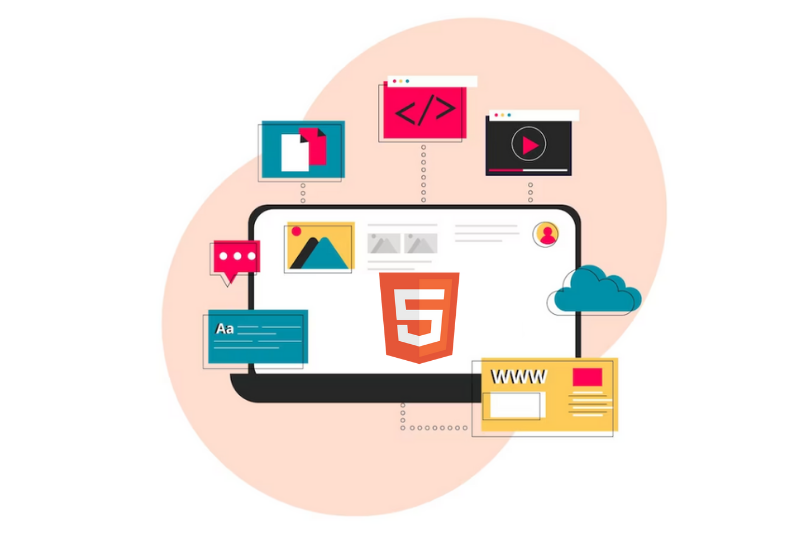
Features of HTML5
- Introduction of semantic elements for better structure and meaning.
- Native support for audio and video without external plugins.
- Enables dynamic graphics and animations within the browser.
- Websites adapt to different screen sizes and devices.
- Official work mode support during low-connectivity environments.
- Improved input types and attributes for better data capture.
- Native support for interactive drag-and-drop functionality.
- Optimizations for faster page load times and smoother browsing.
- Compatible with various devices and platforms.
How to Get Started with HTML5

Setting Up Your Development Environment:
Before you start coding in HTML5, you have to set up your development environment. You will need a text editor and a web browser for this.
Text Editor : A text editor is required to write HTML5 code. Make sure that the text editor you pick provides a clean and user-friendly interface. Some popular text editors include Sublime Text, Visual Studio Code, and Atom
Web browser : You need a web browser to test your HTML5 code. Some popular web browsers that you can use are Chrome, Firefox, or Safari.

Understanding the Basics:
You have to have a basic understanding of the HTML5 elements before you start coding. Those elements are:
HTML Structure :Every HTML5 document starts with a <!DOCTYPE html> declaration followed by the <html> tag. The content of the web page is divided into the <head> and <body> sections. The <head> contains meta-information, while the <body> contains the main content.
Tags and Elements : HTML5 has a wide range of tags like <h1> to <h6> for headings, <p> for paragraphs, <a> for links, <img> for images, and <ul> and <li> for lists.
Attributes : Attributes add additional information or functionality to a tag. For example, the <a> tag uses the href attribute to specify the target URL, and the <img> tag uses the src attribute to define the image source.
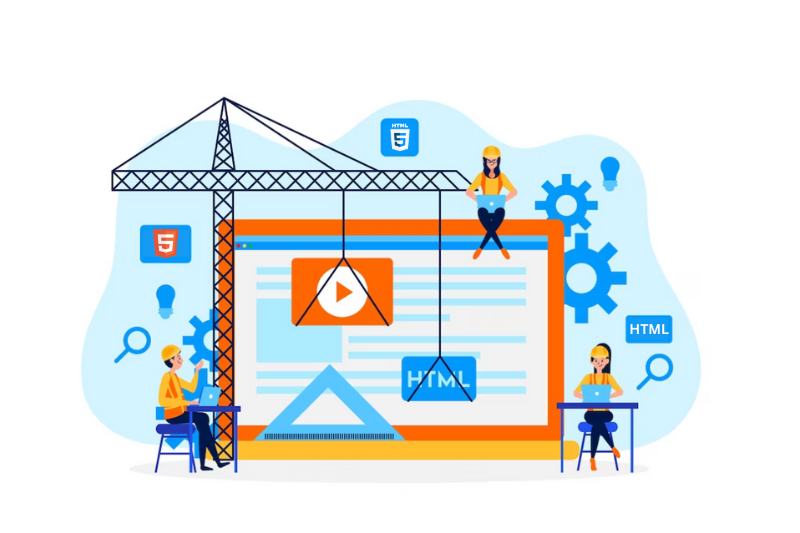
Building Your First Web Page:
The first step of building a web page starts with creating a file with a .html extension, such as new.html.
HTML Structure :
Below is an example of the basic structure of an HTML file:
Customize Your Web Page : You can modify the text of <h1> and <p> elements as per your choice and you can also add more elements to this basic code as you become more familiar with the HTML5 syntax.
Save and Open : Save the code and then open it in a browser to see if it looks good. You can always modify your code and keep on improving your coding skills.

Further Learning Resources:
You can take the help of other learning aids to deepen your understanding of HTML5. Following are some of the learning resources:
Online tutorials : There are many youtube tutorials and free and paid courses on HTML5 that you can try.
You can check out Codecademy, MDN Web Docs, and W3Schools for a quick start.
Practice coding : Keep on creating small projects and keep experimenting with the various HTML5 tags to refine your coding skills.
Join developer communities: You can join the HTML5 web development community as well as social forums in case you get stuck with the code and need help.
Frequently Asked Questions
Here are some frequently asked questions (FAQs) about HTML5, along with their answers:
A: Yes, HTML5 is backward-compatible and works smoothly with older browsers while still delivering its enhanced features. But you might have to compromise with certain advanced that might not be fully supported in older browsers.
A: HTML5 can be used to develop mobile applications, depending on the specific requirements of your app. For resource-intensive apps, Native app development or hybrid frameworks is always suitable.
A: Yes, HTML5 is SEO-friendly. Its semantic structure improves search engine optimization (SEO) by providing clearer meanings to different sections of a web page. This helps to enhance the visibility of your website in SERPs.
A: HTML5 enables smooth audio and video integration, smoother animations, and engaging interactivity. These features make web content more dynamic, immersive, and exciting for users.
A: Yes, with HTML5’s Web Storage API websites can store data locally on the user's device. This helps web apps to function when offline or in low-connectivity environments.
A: Yes, HTML5 can be used for cross-platform development. It is an ideal choice for developing applications that can run smoothly on various devices and platforms. It ensures a consistent user experience across desktops, tablets, and smartphones.
Conclusion
HTML5 is a groundbreaking technology that has heavily transformed the web development process. The powerful features that it offers allow developers to create engaging websites and applications. The semantic structure improves accessibility and SEO. Native multimedia support enhances the user experience, while the canvas element enables dynamic graphics. Since it has a cross-platform compatibility feature, this ensures consistent performance. HTML5 has transformed web development and shapes the future of digital experiences.


